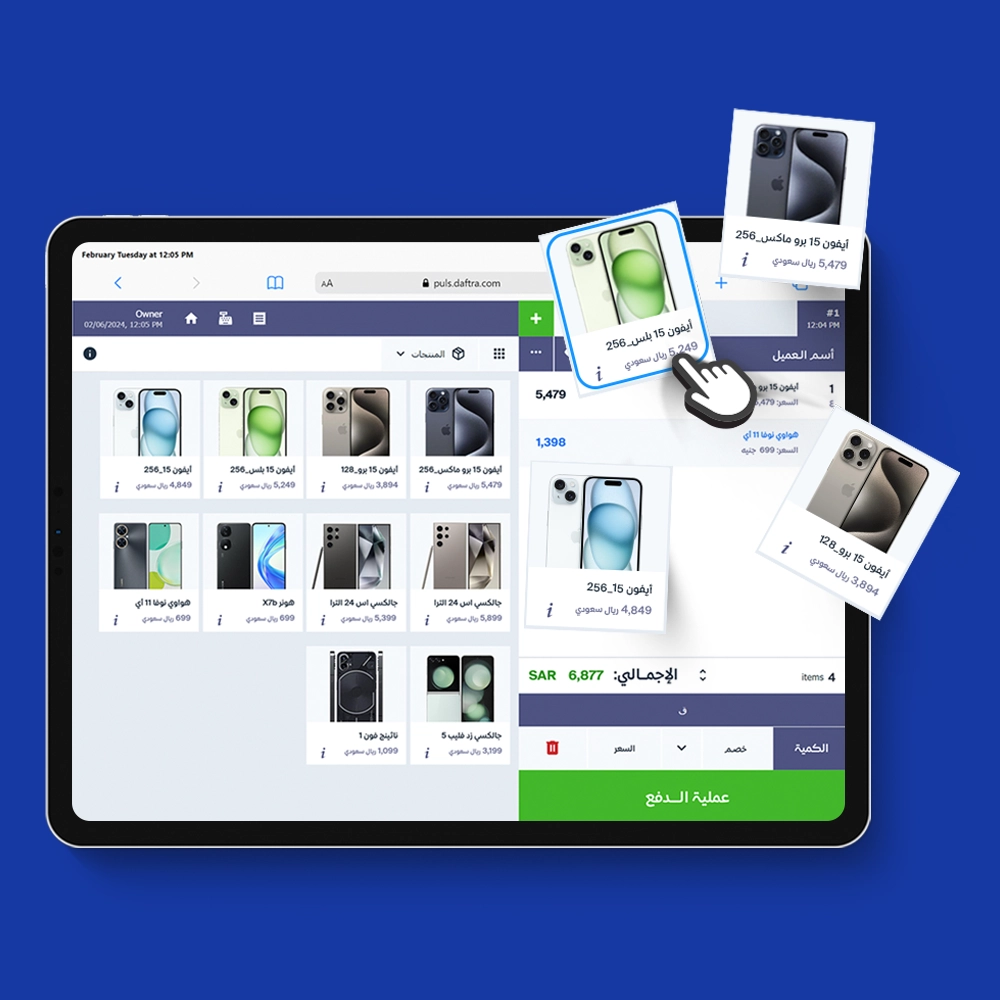Best Invoicing Software

What to consider when you choose the best invoice software for your business? Budget, tools, fitting the industry requirements, integration tools—what else? User-friendly interface and ease of use, considering your team is not experienced at the technical levels?
There is no limit to the number of questions you can ask yourself before selecting invoicing software, which depends on what you need, the level of your team, and the tools that will efficiently enhance your daily processes, among other factors.
This means that there is no one best invoice software for all business fields and sizes; each business has its own ideal invoice software.
In this article, you can discover the pros and cons of each invoice software and compare them according to your needs and business requirements:
The 8 Best Invoicing Software
After a thorough search process based on reviews from a large base of users, accountants, managers, and other professionals and non-professionals, we compiled a list of the eight best invoicing software in Saudi Arabia and the Middle East.
- Daftra
- QuickBooks Online
- Xero
- FreshBooks
- Zoho Invoice
- Square Invoices
- Wave
- Paymo
Let’s start with the most used invoice software due to its friendly interface and top reviews: Daftra ERP Software:
1- Daftra Online Invoicing Software
Online invoicing software from Daftra is one of the top software choices in the Middle East, especially in Saudi Arabia. Create, manage, and track your invoices with ease and professionalism with Daftra. Let’s discover the features of Daftra Online Invoicing Software from the following:
Professional Invoicing System
Manage invoices, track payments online or offline, and customize template color, style, font, elements, and the invoice software tools at a professional level that suits your business and brand identity.
Automated and Error-Free Invoicing
Daftra offers your business error-free invoicing through the automatic payment integration system, avoiding manual errors and ensuring accurate invoice creation with numerous pre-designed invoice templates. Also, note the automatic tax calculations for VAT or GST. Daftra offers an essential feature: the automation option to handle all recurring invoices and payments by setting intervals and delivery methods for automatic generation and sending.
Customized Invoicing Features
Invoice Software's top feature is its comprehensive customization requests; it fits more than 50 industries. Additionally, it automates database selections, integrates discounts, taxes, client deposits, and shipping details, and more, all with Daftra.
Brandable Invoice Creation
You have two options for creating an invoice in Daftra: either use ready-made templates or customize an invoice that matches your brand's goals, colors, style, font, logo, and other elements. Additionally, you can add payment methods and standard notes.
Pros
- Supports multiple payment gateways like PayPal, Stripe, and others.
- Automates VAT or GST calculations on invoices.
- Automates tasks like recurring invoices, payment reminders, and late fee calculations.
- Supports multiple languages.
Daftra Online Invoicing Software Pricing Plan
| Plan | Price (Monthly) |
| Free Plan | $0 |
| Starter Plan | $8/month |
| Professional Plan | $20/month |
| Enterprise Plan | Custom Pricing |
Read Also: Best Sales Software for Small and Medium Business
2- QuickBooks Online Invoicing Software
QuickBooks Online Invoicing Software is designed to create professional and customized invoices, resulting in faster payments and reduced manual activities through its automated system.
With QuickBooks Online, you are allowed to manage and monitor invoices easily, track the received updates, and set auto payment reminders for overdue payments. Additionally, note that the software supports clients worldwide and offers mobile accessibility.
Pros
- Easily create professional invoices with your logo, personalized fields, and payment terms.
- Automates recurring invoices and payment reminders, saving time and effort.
- Invoice clients in their local currency, making it ideal for businesses with international clients.
Cons
- The extensive features may feel overwhelming for users new to accounting software.
- While reporting is robust, some customization options are limited without advanced knowledge of the system.
QuickBooks Online Pricing (2025)
| Plan | Price (Monthly) |
| Simple Start | $15/month |
| Essentials | $27.50/month |
| Plus | $42.50/month |
| Advanced | $100/month |
| Self-Employed Plan | $10/month |
Read Also: Best Electronic Invoice Software in Saudi Arabia
3- Xero Invoicing Software
Xero Invoicing Software offers an automated invoicing process, customization options, a “pay now” button on the bill, automatic reminders for late payments, easy management and tracking of payments, automatic data entry, and multiple payment options.
As well, the Xero invoicing software offers a mobile app to create and manage invoices easily. Besides, the software integrates with payment platforms such as Stripe, GoCardless, and others. Also note the competitive prices compared to other competitors.
Pros
- Easily edit templates to match your business needs.
- Automatically categorize business expenses for tax purposes.
- Manage invoices, approve payments, and send reminders on the go using the Xero mobile app.
- Integrates with services like Stripe, PayPal, and Square, enabling clients to pay directly from invoices.
Cons
- The entry-level plan has restrictions, such as a cap on the number of invoices and quotes you can send each month.
- Advanced features like project management, inventory tracking, or multi-currency support may require higher-tier plans or additional fees.
- No phone support; customer service is limited to email or chat, which may delay issue resolution.
Xero Invoicing Software Pricing Plan
| Plan | Price (Monthly) |
| Starter Plan | $13/month |
| Standard Plan | $37/month |
| Premium Plan | $70/month |
| Ultimate Plan | Custom Pricing |
Read Also: Best POS Software in Saudi Arabia
4- FreshBooks Invoicing Software
FreshBooks Invoicing Software creates professional and customizable invoices, allowing users to set payment reminders, manage recurring invoices, customize colors and layout, and other elements to match your brand identity.
The FreshBooks Invoicing Software allows the following payment platforms: credit card, ACH, and other payment options. Besides setting reminders, you can request upfront deposits and generate reports of recurring invoicing, time tracking, and project management.
Pros
- Automatically adds late fees for overdue payments.
- Generate invoices in multiple currencies and languages, making it ideal for global clients.
- Attach receipts to invoices for expense reimbursement.
Cons
- Lower-tier plans have restrictions on the number of billable clients and advanced features like project tracking.
- Support is not available 24/7, which could delay assistance for users.
FreshBooks Invoicing Software Pricing Plans
| Plan | Price (Monthly) |
| Lite | $17/month |
| Plus | $30/month |
| Premium | $55/month |
| Select (Custom Plan) | Custom Pricing |
Read Also: Best ERP software in Saudi Arabia
5- Zoho Invoice Software
Zoho Invoice Software is designed for all-sized businesses and offers expense tracking by auto-scanning receipts. It also offers a mobile application to track invoices and manage payments through iOS and Android devices, or an Apple Watch.
Pros
- Intuitive and simple design, making it easy to use for non-accountants.
- Full-featured mobile app to manage invoices, track payments, and send reminders.
- Supports invoicing in multiple currencies and languages.
- Automate recurring invoices, payment reminders, and late fee calculations for efficiency.
Cons
- Responses may be slower compared to premium software providers.
- Reporting features are not as advanced or customizable as those of competitors.
Zoho Invoice Software Pricing Plan
| Plan | Price (Monthly) | Features |
| Free Plan | $0 | Unlimited invoices, clients, projects, and users. Includes all premium features like automation, time tracking, and multi-currency support. |
Read Also: Best accounting software in Saudi Arabia
6- Square Invoices Software
Square Invoices software is a free invoicing system that delivers all-in-one features and essential elements to manage and track invoices and payments.
It offers numerous payment options, including credit cards, Apple Pay, Google Pay, and others. Additionally, it accepts card payments in person and allows users to send digital invoices via email, SMS, or shareable links.
The Square Invoices software features automated taxes, discounts, and saves customer payment cards to expedite payments.
Pros
- Accepts payments via credit/debit cards, Google Pay, Apple Pay, ACH bank transfers, and Square gift cards.
- Manage invoices, track payments, and send reminders using the mobile app.
Notifies you instantly when invoices are viewed or paid.
Cons
- Lacks some advanced accounting features like inventory tracking or financial reporting.
Invoices can only be sent in the business’s local currency.
Square Invoices Pricing
| Plan | Price (Monthly) |
| Free Plan | $0 |
| Transaction Fees | 2.9% + $0.30 |
| ACH Bank Transfers | 1% (min $1 fee) |
| Square Invoices Plus | $20/month |
7- Wave Invoices Software
All-sized businesses can use Wave Invoices Software, but it is tailored for small businesses. It is designed to save time and reduce efforts by providing automated tools to set reminders and track payments.
The Wave invoice software allows users to customize invoice templates to match their brand identity and requirements, including logos, colors, layout, and pricing tables.
With Wave software, you will reduce manual bookkeeping through its integration with the accounting software that transfers all the invoices and payments to the book.
Pros
- Wave Invoices is 100% free with no limits on the number of invoices, clients, or features.
- Automates recurring invoices, payment reminders, and late payment fees to save time and improve cash flow.
- Allows you to send invoices in multiple currencies, making it suitable for international clients.
Cons
- Customer support is limited to email and chat, with no phone support available.
- Requires an internet connection to create, send, or manage invoices since it's entirely cloud-based.
Wave Invoices Pricing
| Plan | Price (Monthly) |
| Free Plan | $0 |
| Transaction Fees | 2.9% + $0.60 |
| ACH Bank Transfers | 1% (min $1 fee) |
| Wave Payroll (Optional) | $40/month base + $6/employee |
8- Paymo Invoices Software
With Paymo Invoices Software, you will manage expenses, create invoices, and automate payments. Even if you own a small or large business, this software will help you enhance profitability by minimizing paperwork.
Easily create the invoices from the timesheet data, customize the invoices to match brand elements, and export invoices as PDFs or other formats. Also, the software does not support multiple currencies and languages.
Paymo software offers automated sending of recurring invoices to reduce manual tasks and save time and effort. Additionally, there are discounts available for loyal customers.
Pros
- Paymo automatically converts tracked billable hours into invoices, saving time and ensuring accuracy.
- Integrates with PayPal, Stripe, and Authorize.net for secure online payments.
- Generate reports for outstanding invoices, revenue trends, and client histor.
Cons
- Paymo is primarily a project management tool, so it might feel overwhelming for users who only need basic invoicing.
- Does not include payroll features, which may be a drawback for businesses managing employee payments.
Paymo Invoices Pricing
| Plan | Price (Per User, Per Month) | |
| Free Plan | $0 | |
| Starter Plan | $5.95 | |
| Small Office Plan | $11.95 | |
| Business Plan | $24.95 |
In brief, it is essential to compare invoice software to determine the most suitable option for your business needs. That’s why we provide the 8 top invoice software based on review and comprehensiveness. Listing at first Daftra online invoice software that consists of the most needed tools and features, and the integration of apps and tools to cut off the tedious tasks. Next come the QuickBooks, Xero, FreshBooks, and Zoho Invoices software, with a listing of pros and cons and pricing plans. If you require additional information or consultation, please don't hesitate to contact our team.