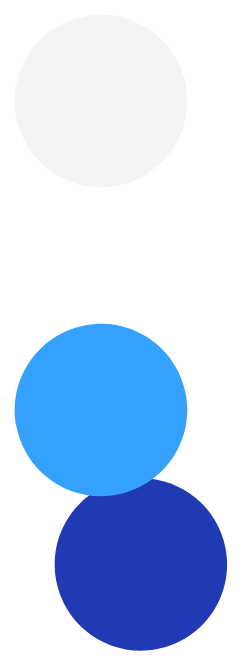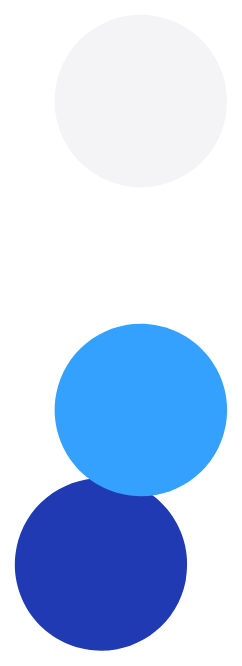Users can also skip this step and create the account without providing a phone number, with the option to add and verify it later if needed.

-
Try for Free
No credit card needed