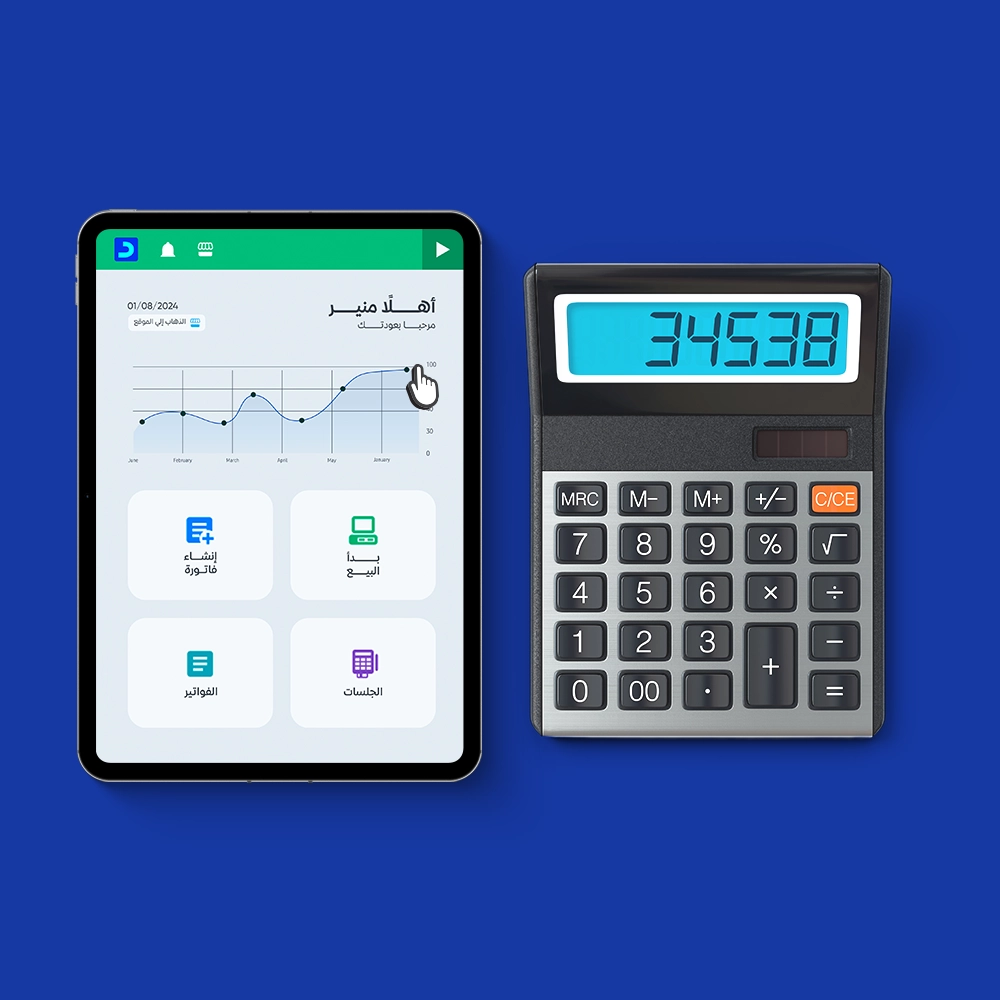Best Accounting Software for Mobile (IOS / Android)

Table of contents:
- Best Accounting Software for Mobile (IOS / Android)
- 1- Daftra Mobile Apps
- 2- QuickBooks Online Mobile App
- 3- Xero Accounting Software Mobile App
- 4- Zoho Books Accounting Software Mobile App
- 5- FreshBooks Accounting Software Mobile App
- 6- Wave Accounting Software Mobile App
- 7- Sage Accounting Mobile App
- 8- NetSuite (Oracle NetSuite ERP) Mobile App
Accounting Software is essential for all-sized businesses and the self-employed. Whatever your business field or size, you are required to provide complete and clear accounting data, books, and reports that help describe your current financial situation and determine your budget, expenses, and income.
Searching for the best accounting software for mobile iOS or Android requires selecting specific components to ensure a smooth and comprehensive financial process progresses.
The Best Accounting Software for Mobile Essential Elements are:
- User-Friendly Interface
- Expense and Invoice Tracking
- Real-time Financial Reports
- Bank Account Linking and Reconciliation
- Data Security and Automatic Backups
- Third-Party Integrations
Let’s take a closer look at the top Accounting Software for Mobile (iOS/Android) in Saudi Arabia and the Middle East in this detailed article.
Best Accounting Software for Mobile (IOS / Android)
The cloud-based platforms on mobile devices for iOS and Android enable you to manage financial books, track expenses and income, send invoices, and track payments, among other important features.
List of Top Accounting Mobile Apps for Android and iPhone:
- Daftra
- QuickBooks Online
- Xero
- Zoho Books
- FreshBooks
- Wave
- Sage Accounting
- NetSuite (Oracle NetSuite ERP)
1- Daftra Mobile Apps
The Daftra Accounting Software has delivered five mobile applications to assist with accountants' and human resources' employment, operations, and more; these five applications play an efficient role in all business processes. Let’s begin with the Daftra Business Management App, which is involved in accounting matters and other features as well.
A- Daftra Business Management App
Wherever you are, whatever your field and business size, with just a click on your mobile, you have Daftra’s cloud notebook system ready to assist you. With the Daftra Business Management App, you can generate and manage invoices, sales, accounting, HRM, inventory, operations, and reports.
Daftra Business Management App Elements are:
E-Invoicing
The E-Invoicing in Daftra Business Management App complies with the ZATCA in Saudi Arabia and the Egyptian Tax Authority. The E-Invoicing program includes credit/return notes, discounts, client and business details, and ready templates that fit more than 50 industries. Read more about the best E-Invoicing software in Saudi Arabia
Inventory management
Daftra's Inventory management in a mobile app tracks products using their expiration date, serial number, or shipment number. Additionally, it manages stock levels and features an auto-procurement cycle management, as well as other features you're sure to discover. Read also: Best inventory management software
Financial Management
Management, review, and follow-up on the financial process and accounts from a mobile device. It saves you a lot of time and effort, and with Daftra applications, you don't need to learn accounting details and have knowledge of them to manage cash flow, generate reports, and operate your business.
Human Resources
Human Resources is not a choice; it is a necessity for businesses seeking to supervise employees' activities and performance, create contracts, approve leave or requests, track attendance, and access all relevant information in seconds.
Reports
Create financial reports with the limitless capability of inserting detailed information in graphs and tables; you can even customize them to meet your business requirements.
B- Daftra Point-of-Sale App
Conduct all sales operations from your mobile. Daftra has developed an integrated POS app for iOS and Android to sell your products and services online and offline, besides creating electronic invoices. Additionally, it supports barcode scanners and is synced with all modules, including customer, inventory, and general accounts software.
C- Daftra Quick Expense Scanner App
The Daftra Quick Expense Scanner app allows you to scan all invoice QR codes and attach images and documents, whether you are connected to the internet or not. Ease your expense management by using a flexible app like Daftra; record the expenses, and scan images to extract the data, preventing manual entry.
D- Daftra E-invoice QR Code Reader App
Daftra E-invoice QR Code Reader App complies with the ZATCA requirements, by showing the data required to include, due scanning the QR code, the data will be shown to you, will be business information, the merchant’s tax registration number, the time and date of the invoice, the total amount, and the total value of tax.
E- Daftra Employees Attendance App
The ESS attendance application from Daftra is a part of the Human Resource system and includes the geographic location, IP address, and live photo capture to track the employee's activity. It is important to monitor the employee presence remotely.
Pros
- user-friendly interface.
- Accessibility to manage business anytime, anywhere.
- Real-time sync across devices.
- Comprehensive tools like Support invoicing, inventory, and reporting.
- Customizable tools to fit diverse business needs.
Daftra Application Prices
| Application | Price ($) | Notes |
| Daftra Employees Attendance App | $9.99/month | Manage employee attendance and work hours. |
| Daftra E-Invoice QR Code Reader App | $4.99/month | Scan and process e-invoice QR codes easily. |
| Daftra Point-of-Sale (POS) App | $15.99/month | Comprehensive POS system for retail and sales. |
| Daftra Quick Expense Scanner App | $6.99/month | Scan and log expenses quickly with automated entries. |
| Daftra Business Management App | $19.99/month | All-in-one app for managing business operations. |
Read also: Best accounting software in Saudi Arabia
2- QuickBooks Online Mobile App
The QuickBooks mobile app offers a hassle-free setup process, allowing you to establish a business profile and manage products, services, and expenses through various tools, including photographing receipts, tracking, sorting, and categorizing expenses.
The QuickBooks mobile app is the easiest to use in tax preparation due to its centralizing of information for businesses of all sizes and different industries. The application also provides reporting, invoicing, and banking access.
Pros
- Works across smartphones and tablets.
- View profit and loss, balance sheets, and cash flow.
- Multi-User Access.
- Strong encryption to safeguard financial data.
Cons
- Some advanced features are only available on the desktop version.
- Monthly subscription plans can be expensive for small businesses.
- New users may find it overwhelming, especially without accounting knowledge.
- Requires a stable internet connection for most functionalities.
QuickBooks Online Mobile App Price Table
| Plan | Price ($/Month) |
| Simple Start | $30 |
| Essentials | $60 |
| Plus | $90 |
| Advanced | $200 |
Real alos: Best Accounting software for small business
3- Xero Accounting Software Mobile App
The Xero Mobile App enables you to view the bank account balances, generate invoices and reports, and track income and expenses. Via the mobile app, you will streamline the email delivery process, which can be sent via email or messaging app.
Besides, you can easily add bills and purchase orders and upload receipts. As well, the application features integrated payment options like Stripe and PayPal. It allows customization for the dashboard and tools.
Pros
- User-Friendly Interface.
- Automatically syncs with the desktop version for up-to-date data.
- Create, send, and track invoices anytime.
- Expense Tracking by snapping photos of receipts.
Cons
- Detailed reporting are not available on mobile.
- Plans can be expensive for small businesses with limited budgets.
- The app requires an internet connection to function properly.
Xero Accounting Software Price Table
| Plan | Price ($/Month) |
| Early | $13 |
| Growing | $37 |
| Established | $70 |
Read also: Best ERP software in Saudi Arabia
4- Zoho Books Accounting Software Mobile App
The Zoho Books mobile app is available for iOS and Android devices. It enables businesses to manage expenses and income, track projects, and connect bank feeds, as well as categorize transactions.
The Zoho Books mobile app sends automated invoices and reminders for online payments. Additionally, project management enables you to track time, set budgets, and bill clients.
Easily generates financial reports for accounts receivable, payables, and cash flow. The application supports multi-currency, accountant collaboration, and is compatible with iOS and Android devices.
Pros
- Track billable hours and directly link them to invoices.
- Manage transactions in multiple currencies.
- Automatically calculates taxes based on the region.
- Seamlessly integrates with other Zoho apps and third-party tools.
- Provides chat, email, and phone support for users.
Cons
- Some advanced features (e.g., detailed reports, inventory management) are only available on the web version.
- Features such as payroll and advanced integrations incur additional fees.
- Limited invoice and report customization on mobile.
- Fewer automation options are available compared to the competitors.
Zoho Books Accounting Software Price Table
| Plan | Price ($/Month) |
| Free | $0 |
| Standard | $20 |
| Professional | $50 |
| Premium | $70 |
| Ultimate | $275 |
Read Also: Best Self-Employed Accounting Software in Saudi Arabia
5- FreshBooks Accounting Software Mobile App
The FreshBooks Accounting Software Mobile App offers the ability to create and send professional invoices, track expenses, automatically capture receipts, and record merchant, total, and tax information.
Easily manage your customer services with the FreshBooks Mobile App for iOS and Android. You will be notified when the invoices are viewed or overdue. Don’t worry, the software syncs across desktop and mobile devices.
Pros
- Easily capture and categorize expenses by snapping pictures of receipts.
- Track billable hours and link them directly to invoices for accurate billing.
- Syncs with bank accounts for real-time transaction tracking.
- Accept online payments via credit cards, ACH, or PayPal.
- Multi-Currency Support
Cons
- Some advanced features (e.g., advanced reporting) are restricted to the desktop version.
- Most plans are limited to a single user, with additional users requiring extra fees.
- Not suitable for businesses needing inventory tracking.
FreshBooks Accounting Software Pricing
| Plan | Price ($/Month) |
| Lite | $17 |
| Plus | $30 |
| Premium | $55 |
| Select | Custom Pricing |
Read also: Best Accounting Software for Small Business
6- Wave Accounting Software Mobile App
The Wave Accounting Software Mobile App for iOS and Android. Easy to create, send, and track invoices and estimates. As well, you can record payments, send reminders, and view payment statuses.
The Wave Mobile App enables users to scan receipts using OCR technology to track expenses, and offers a quick view of business metrics, data, and transactions are automatically synced between the mobile app and the desktop account.
Pros
- Core accounting, invoicing, and receipt scanning features are completely free.
- User-Friendly Interface for Freelancers and Small Businesses.
- Create, send, and track invoices directly from the app.
- Categorize and record expenses with the help of receipt scanning.
Cons
- Certain features, such as advanced reporting and payroll management, are exclusive to the web version.
- Not suitable for businesses that need inventory tracking.
- Payroll is only available in the US and Canada.
Wave Accounting Software Pricing
| Service | Price ($) |
| Core Accounting Software | Free |
| Payment Processing | 2.9% + $0.60 per transaction (credit card) |
| 1% per transaction (ACH) | |
| Payroll | $40/month base + $6 per employee |
Read Also: Prices of Arabic and International Accounting Software
7- Sage Accounting Mobile App
The Sage Accounting Mobile App for iOS and Android offers comprehensive business finance tools and programs, allowing enhanced productivity by shortcutting timely payments, tracking invoices, and sending reminders.
Recording expenses by snapping receipts is one of the Sage Accounting Mobile App's features, besides importing contacts to reduce manual entry, attaching files/images to invoices, managing stock levels, and more.
Pros
- Simple and intuitive design, making it easy for small business owners to manage finances.
- Record and categorize expenses with the help of receipt scanning.
- Automatically syncs with the desktop version for up-to-date financial data.
- Connect to bank accounts for automated transaction imports and reconciliation.
- Handles VAT, GST, and other tax calculations for supported regions.
Cons
- Plans are on the higher side compared to some competitors, especially for additional users.
- No Free Plan
- Additional fees for payroll, integrations, and advanced features can significantly increase costs.
- Not Ideal for Large Businesses
Sage Accounting Mobile App
| Plan | Price ($/Month) |
| Sage Start | $10 |
| Sage Accounting | $25 |
| Sage Accounting Plus | $35 |
8- NetSuite (Oracle NetSuite ERP) Mobile App
The NetSuite Mobile App is available for both Android and iOS devices. Allows users to access real-time accounting data, manage operations remotely, report purchase orders, and access customer information.
Pros
- Offers a comprehensive suite of ERP tools, including accounting, CRM, and inventory management, all accessible via mobile devices.
- Provides real-time access to financials, sales, and operational data.
- Supports multi-currency, multi-language, and multi-subsidiary management, making it ideal for global businesses.
Cons
- A complex system that requires training to use effectively, especially for non-technical users.
- Most functionalities require constant internet connectivity.
- While dashboards are customizable, some advanced customizations are limited on the mobile app.
NetSuite (Oracle NetSuite ERP) Pricing
| Plan | Price ($/Month) |
| Base License | Starts at $99 |
| User Licenses | $99 |
| Advanced Modules | Custom Pricing |
In conclusion, Daftra ERP Software provides 5 applications that serve your business efficiently through offering all accounting aspects and offering comprehensive financial management, generating professional reports, with a friendly mobile app interface. On the other hand, if you are searching for the most used mobile app, consider QuickBooks Online.
If you're looking for an accounting software mobile app for your small business, Xero is a good option. Efficient mobile invoicing, time tracking, and expense management are available in the FreshBooks mobile app.