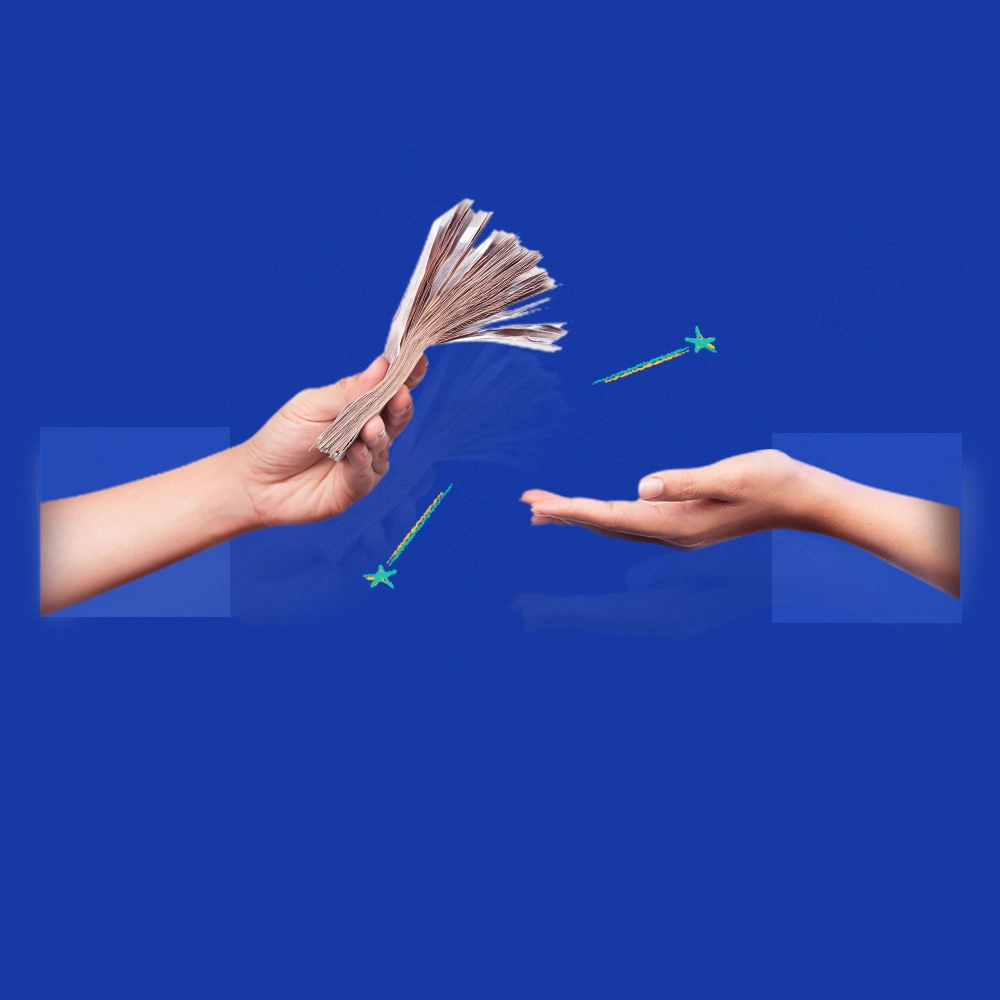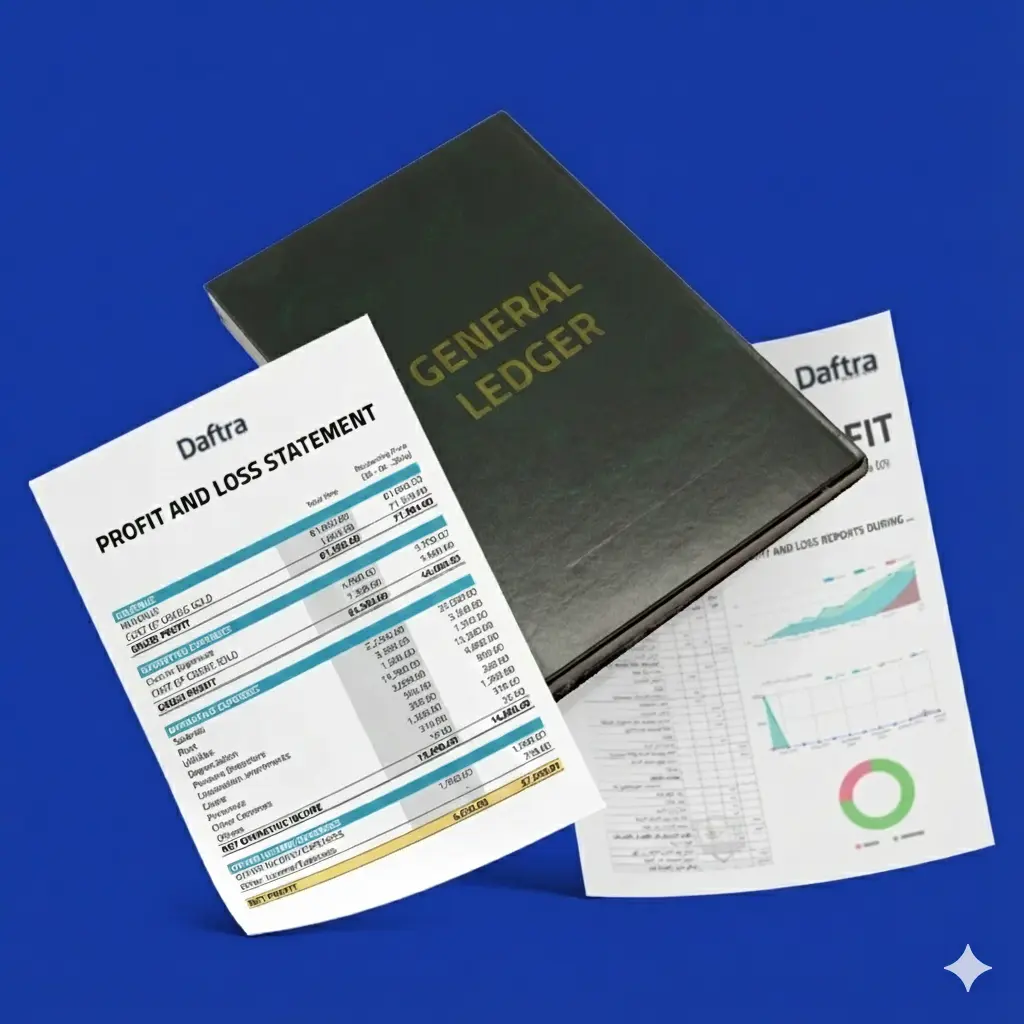Best Accounting Software for the Salla Platform

Your online store won't succeed without connecting it to accounting software that supports it in every step of buying and selling.
If you're looking for the best accounting software while using Salla as your e-commerce store, you've reached the right destination. Accounting software exists that serves some functions in the online store while neglecting others. What if Daftra provided you with accounting software that achieves complete integration with the Salla store?
Learn about the key features that make Daftra the best accounting software for Salla and how to achieve maximum benefit from connecting the software with the store.
Daftra Accounting for Managing Your Business on the Salla Website
Daftra is a comprehensive accounting software that supports your online store on Salla so that every completed order is recorded in the books as journal entries and is taken into consideration when preparing the general ledger and financial statements. Like any ERP system, the integration doesn't just make store transactions part of the accounting cycle, but it brings together all business elements in one software interface.
How You Can Benefit from Connecting Your Daftra Account with the Salla Website
To manage revenues and expenses and determine profits, your online store needs an effective accounting system with the efficiency of the Daftra system. The program elements that serve your online store can be summarized as follows:
1- Accounts
Each customer has a special registered account that covers their purchase history and shows the total value each customer has purchased. Daftra also displays the receivables that the customer should pay and those paid in advance. This helps you categorize customers and provide loyalty programs and special discounts for premium customers.
2- Sales
Knowing the total sales resulting from customer orders from Salla. Through Daftra, you can determine sales during the target period, whether it's a week, month, or year. The program provides you with sales rates during different periods. Through observation, you can identify high and low sales periods and trace back to the reasons for each. You also learn about the payment method used for each sale transaction.
3- Customer Management
With Daftra, you can set appropriate appointments to meet customers in virtual meetings or make calls to solve customer problems or respond to inquiries about specific products. You can also send the latest updates and offers to customers collectively so they stay informed about everything new.
4- Inventory Management
There will be no inventory shortage with Daftra. You become constantly informed about the most important inventory movements and remaining units for each product. You can also set necessary alerts before product units reach zero.
5- Electronic Invoice and Quotation Management
Through Daftra, you can prepare electronic invoice templates that carry your store's logo and name, tax registration number, correspondence address, and others, so the invoice has a consistent format for all transactions, including product price, discount value, if any, and tax value applied to the invoice. Each customer can also have their own special price list.
How to Connect Your Daftra Account with the Salla Website
Purchase orders and returns on the Salla website automatically convert to prepared invoices on Daftra. Note that transactions executed on the store before connecting do not automatically transfer to Daftra. The program is connected with Salla as follows:
1- Create a free Daftra account for 14 days to use all its features, provided you have your own Salla account for successful connection.
2- After creating the Daftra account, go to the Salla platform through this link and click on Install. This way, you have connected your Daftra account with your Salla account.
Benefits of Connecting Daftra Account with Salla Website
When connecting Daftra with the Salla platform, unlimited features become available to you. They can be summarized in the following points:
1- Track revenues and expenses moment by moment
All sales operations that take place in the store can be followed on Daftra. You can categorize these revenues and know the sales for each product. In case of expenses and purchases, the connection helps you identify materials that consume the largest financial resources. By reviewing Daftra, you can know the cash flow rate to your store, and the payment methods that customers prefer to use, whether cash or cards. Also, connecting Daftra with Salla helps you identify due and unpaid revenues so they don't fall through the books.
2- Automatic preparation of electronic invoices in every sale or return operation
Every purchase order from a customer automatically converts to an invoice containing all data related to sold products and your store. These invoices are recorded on the system as a basis that can be used in bookkeeping and preparing financial statements. The invoices will also have a special template that expresses the company's visual identity and can be converted to a PDF version and printed.
Read also: Electronic invoice software for phase two on the Salla platform.
3- Execute inventory operations with the accuracy your store deserves
Identifying goods and materials available as inventory requires proactive knowledge through the tools that Daftra provides. With Daftra's help, you can estimate the time when inventory runs out. This way, you can arrange your priorities and achieve greater operational management of products.
4- Better management of customer and supplier accounts
Customer and supplier accounts are monitored on Daftra. Which suppliers have money they haven't received yet? Which customers should pay dues to your store? Daftra allows you to organize your appointments with customers for meetings, calls, or others. Customers can also be categorized by priority or level of attention.
5- Deal with multiple currencies at the same time
Most of your dealings on Salla might be using the Saudi Riyal. However, Daftra gives you the opportunity to deal with multiple currencies. You can also record transactions in the currency they were made in, or you can standardize transactions to be in Saudi Riyal at the local exchange rate.
6- Operate the point of sale as you want
Your online store may need a point of sale if it exists in a traditional store. In this case, Daftra organizes sales shifts and automatically records every scanned product and issues an invoice for it. As soon as the invoice is issued, the cash drawer opens automatically.
You may also be interested in: Best accounting and point of sale software on the WooCommerce platform.
Conclusion Daftra is an essential program for every online store that aspires to achieve the required success. When connecting the program with Salla, you will find Daftra's features qualify it to become the best accounting software for Salla.