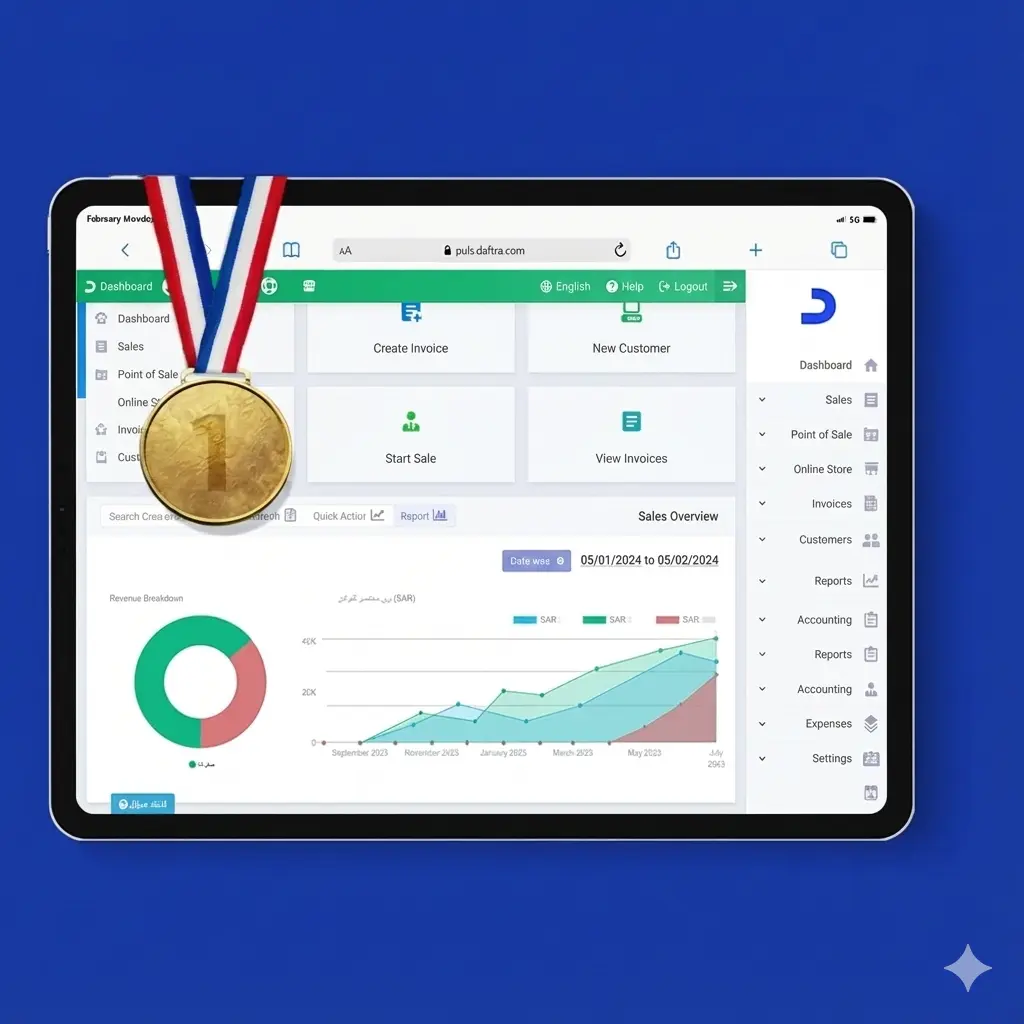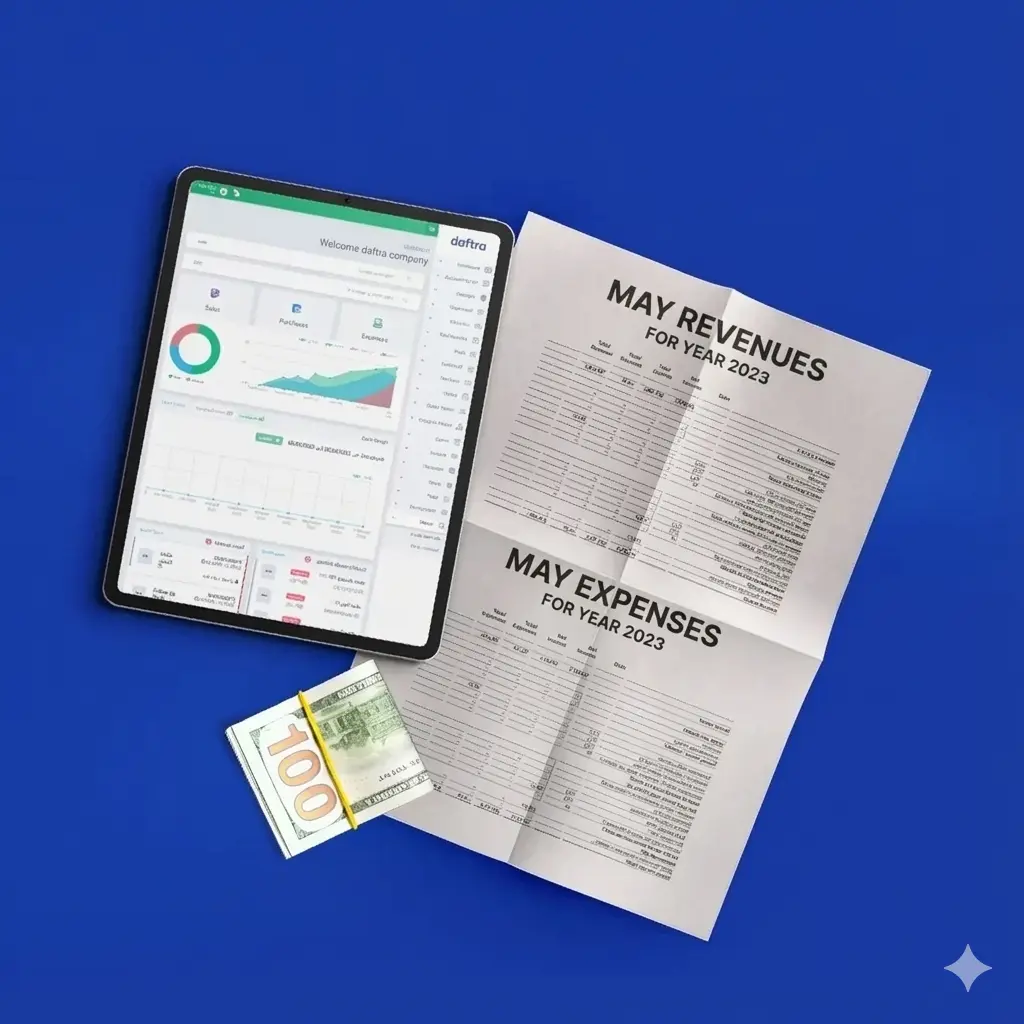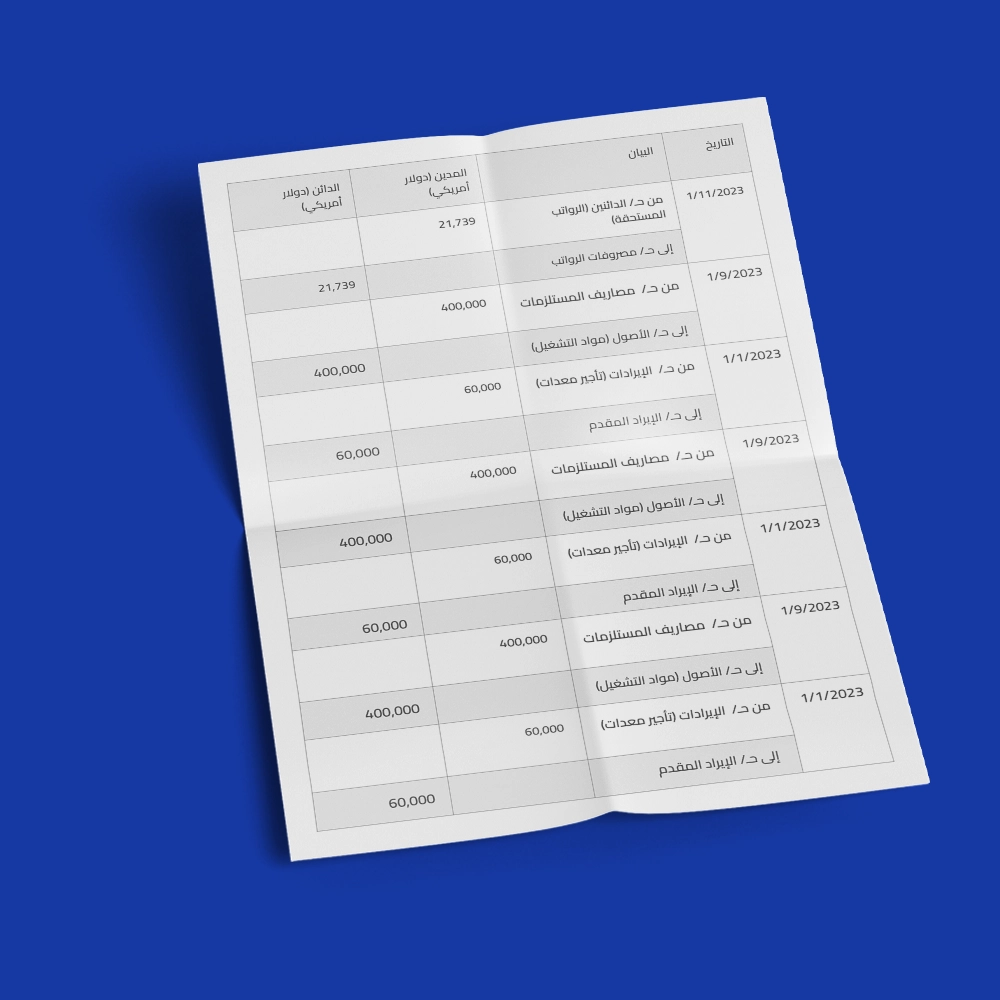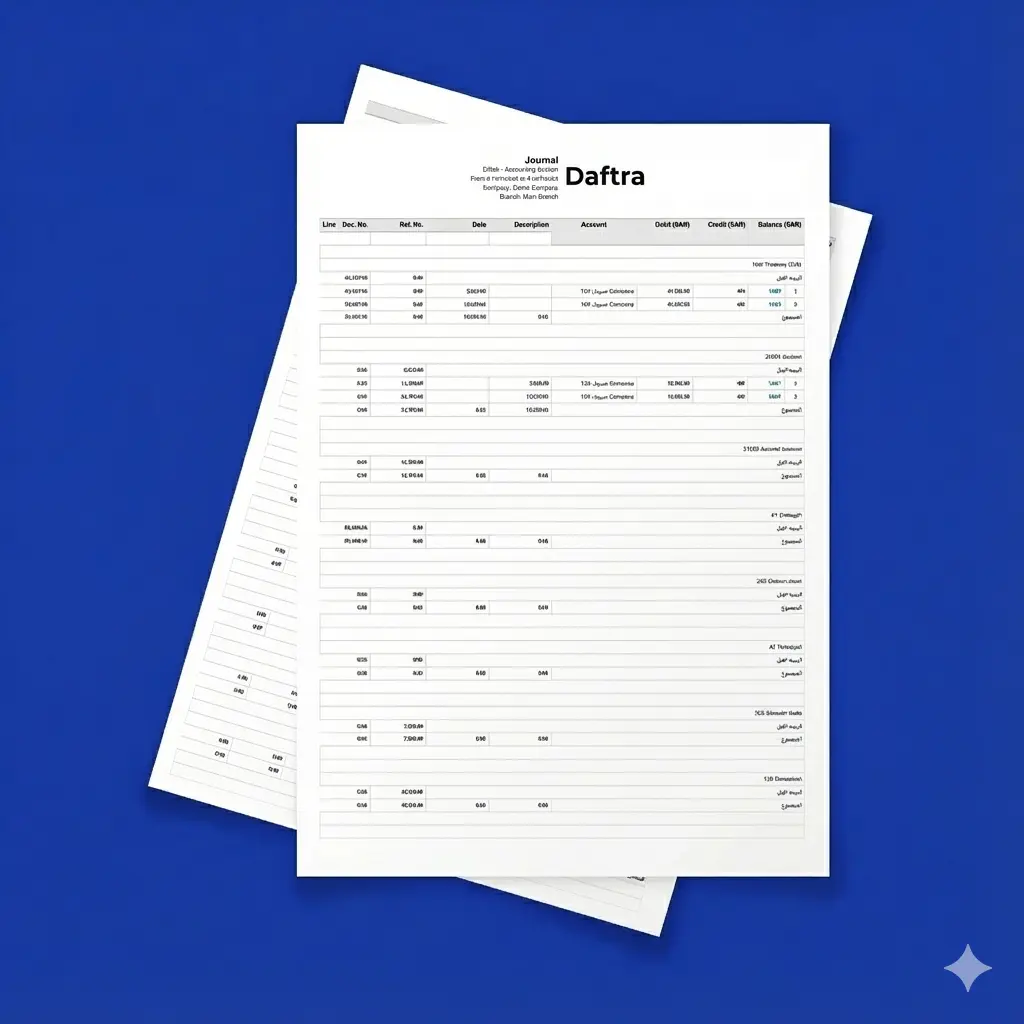Best Accounting Software for Commercial Stores

Table of contents:
- Best Accounting Software for Commercial Stores
- 1- Daftra Integrated Accounting software
- Odoo Invoicing and Accounting Software
- Madad Accounting Software
- Al-Badr Daily Sales Software
- Aliphia Electronic Invoicing Software
- How to Choose the Right Accounting Software for Your Commercial Store
- How to Choose the Best Accounting Software for Commercial Stores?
- Here are 8 Tips for Choosing the Ideal Accounting Software for Your Commercial Store
Accounting software of various types holds great importance in the business sector, both 5generally and specifically in commercial stores and activities related to accounts, numbers, and statistics. This software helps track and manage financial transactions for commercial stores, including managing customer relationships through invoices, taxes, sales, purchases, assets, and liabilities, among other tasks.
Best Accounting Software for Commercial Stores
Accounting software helps commercial stores in supervising planning, discovering potential problems, identifying strengths, and proving business viability for success. This information enables owners of these stores to confidently invest, apply for loans, and accurately anticipate their tax requirements when selecting accounting software.
Therefore, it's important to review the different features available in accounting software packages. In the following lines, we present to you the best accounting software for commercial stores, which are:
- Daftra Integrated Accounting software
- Al-Badr Sales and Warehouses Software
- Odoo Invoicing and Accounting Software
- Madad Accounting software
- Aliphia "Alif Ya" Accounting Software
Now, let's start by explaining each program separately and detailing the most important factors to consider when choosing the best accounting software for commercial stores.
1- Daftra Integrated Accounting software
Daftra accounting software for commercial stores represents an integrated and secure gateway with cloud software offering multiple services and advantages to ultimately become an integrated and organized ERP software for managing institutional resources and businesses of various sizes and types in more than 50 different work fields.
Features of Daftra Accounting Software for Commercial Stores
Electronic Invoice and Tax Management for Commercial Stores by Daftra
Daftra software provides multiple services with varying levels suitable for different sizes of commercial stores, starting from simple electronic invoice services through to complex accounting operations that include revenues, expenses, profits, and others, as well as inventory and customer management.
Daftra also supports tax settings for both Arab and foreign countries alike, and considers applying the tax rate prescribed in each country.
Payment Management for Commercial Stores
Daftra accounting software is considered the best accounting software for stores, thanks to the smart solutions that the software provides in tracking customer payments and collecting them at the appropriate time to maintain cash flow in commercial stores through an integrated sales program for managing commercial stores from Daftra software.
Expense Management for Commercial Stores from Daftra
The expense calculation and tracking program for commercial stores in Daftra cloud software also helps record and track all expenses of your commercial activity in a classified and organized manner, so you can monitor expenses accurately through the reports that the software provides, then rationalize costs and improve resource distribution management efficiently.
and Performance Analysis for Commercial Stores through Accounting Reports
The chart of accounts in Daftra software provides you with commercial store performance reports, and these reports are comprehensive for everything related to the financial assets of commercial stores, obligations due on the stores, revenue, and loss rates. Thanks to these accurate reports, correct decisions can be made that enhance commercial store profitability and support their growth and expansion.
Daftra Services in Managing Employee Affairs in Commercial Stores
Daftra supports human resources services, specifically employee affairs, including salespeople, accountants, and customer service employees, which is of interest to many commercial store owners who are looking for a clear and easy software to follow up on their employees in terms of wages, vacations, job roles, salaries, and others.
All this and more is offered by Daftra in the latest interconnected and automated electronic software that achieves the desired results and contributes to reducing costs, maximizing profits, and saving time and effort.
Educational Guide and Technical Support
Daftra accounting software provides a comprehensive and simplified educational user guide that includes educational lessons explaining comprehensive steps on how to use the program, in addition to various and useful articles in the fields of accounting, business management, and human resources.
Daftra software is distinguished by a qualified and specialized technical support department to serve customers and help them around the clock by providing comprehensive and quick solutions that answer all questions and meet all needs.
Free Trial and Number of Users
Daftra software offers a free trial of the software for 14 days, through which you can get familiar with the software, its services, and features, which helps you determine and plan your activity requirements and work goals from the program you are looking for within an ideal and professional accounting software.
Daftra software allows unlimited users with one basic user software for free, and a subscription fee of $5 to add each new user.
Prices and Subscription Packages in Daftra
Daftra accounting software provides subscription packages with flexible prices and service packages suitable for different budgets and needs of all commercial businesses and activities.
Monthly package prices in Daftra start from $9.99 per month minimum and reach $40 per month maximum, while annual package prices in Daftra start from $120 minimum and reach $480 maximum.
Daftra Software Features
- Complete ability to create and follow up on all invoice templates with multiple formats suitable for various commercial activities, including sales, tax, shipping invoices, and others, in a few seconds with minimal effort.
- Smooth interfaces customizable according to the nature of your commercial store's activity, and an easy-to-use software supporting the Arabic language, specifically designed to facilitate managing your accounting operations.
- Anyone without prior experience can manage business and accounting for their commercial activity with the same effectiveness as professional management in accounting software.
User Opinions on Daftra
We present some user opinions about Daftra software and its various applications and services, specifically for commercial store owners, where an account belonging to a user (Makawi Motor) indicated that the program is very effective for commercial stores and provides all the required needs for doing necessary calculations and inventory in the store.
Odoo Invoicing and Accounting Software
Odoo accounting software is an integrated accounting software for managing businesses and institutions through a set of open business applications that provide many automatic electronic options to enable users to manage purchasing, sales, e-commerce, and human resources operations.
Odoo software allows users to modify the software according to their individual needs, and the software provides a comprehensive and integrated vision that helps users make better decisions, and is suitable for all business sizes, including small, medium, and large companies.
Electronic Invoice and Tax Management
Odoo software provides preparation and management services for electronic invoices based on price quotes sent to customers, and facilitates managing all types of invoices, payments, revenue, and expense accounts for various commercial businesses in a clear manner based on sales orders, delivery and return orders, contracts, time, and inventory. Odoo accounting software provides tax reports that comply with government requirements in the accrual or financial basis method.
Human Resources Services Suitable for Commercial Stores
Odoo software works on monitoring and managing employee work and facilitates this for commercial store owners through contract management, task and performance monitoring, attendance, leave, and payroll management.
Educational Guide and Technical Support
Odoo software provides an educational guide under the name "Odoo Documentation," which includes a comprehensive guide, explanatory lessons, and general tips about the software and how to use it. The software also provides technical support through WhatsApp communication or by filling out the dedicated form for requesting support.
Free Trial and Number of Users
Odoo software allows a free trial to explore its software and applications for 15 days without requesting any payment data, and allows adding unlimited users with one free user and a subscription value of $8 when adding each new user.
Prices and Subscription Packages in Odoo
The learning package price in Odoo software is $390, and the subscription value for the work package (official partner) reaches $1,950.
Odoo Software Features
- Flexibility in using the software and modifying its section properties according to your commercial store's needs and work field.
- Integration with other software and performing many various administrative operations, and improving their efficiency if your commercial store works on more than one software at the same time.
- High security levels to preserve data belonging to commercial store owners and their customers.
Odoo Software Disadvantages
- Limited customer service and technical support, which is one of the most important basic requirements in ERP work software to help commercial stores meet their needs easily, but support may take time to arrive, making the customer experience unsatisfactory quite often.
- Complex and additional payment plans are required when changing sections or application properties or adding new modifications to any of the software's items.
- Difficulty dealing with the software for some commercial store owners due to some complexities related to the software's operational structure in terms of usage and performance adjustment, especially in cases of a lack of experience dealing with accounting software.
User Opinions on Odoo Software
One Odoo software user indicated that the application is very bad on the web and smartphones, as you cannot cancel the subscription yourself, and you cannot view information about the subscription you made. He explained that the application only shows when the subscription expires, and fees will be collected at that time, and the paid amount will not be refunded. He added that invoice templates are very difficult to set up, and there is only one template containing four text colors., When adding an invoice in another currency, the application does not recognize other currencies, confirming the extremely poor program experience.
Madad Accounting Software
Madad is an Arabic accounting software for managing small and medium companies easily and comprehensively according to local and international standards, compatible with electronic invoicing, with approval from the Saudi Zakat, Tax, and Customs Authority. The software provides services specific to accounting, sales, purchases, and warehouses for various businesses.
The features, advantages, and services of Madad software are divided according to 3 versions: Madad Online, Madad Professional, and Madad Lite. Madad accounting software works on complete control of financial data and improving the efficiency of accounting operations for commercial stores, and reducing administrative errors through its support for multiple financial and administrative reporting operations in different commercial fields.
Electronic Invoice and Tax Management from Madad Accounting
Madad software supports the requirements of the first phase of electronic invoicing, which includes stopping the issuance of manual invoices and printing QR codes for various invoices for commercial stores issued to individuals. The software supports some tax services, such as VAT, and adds the tax number for the buyer if it is an establishment and not an individual. The software also provides revenue and expense analysis services, as well as branch linking.
Employee Management Services in Commercial Stores from Madad software
Madad software provides various services in employee management, including attendance and departure records, leave, payroll statements, and employee performance monitoring by creating a personal file for each employee in the software.
Educational Guide and Technical Support
Madad accounting software includes a software usage guide that includes a profile file explaining how to use the software services with their various applications, documented with recorded training clips. These services include purchases, sales, accounting, warehouses, and fixed assets. Madad accounting software provides after-sales service and technical support to answer all customer inquiries and solve them through direct communication.
Free Trial and Number of Users
Madad accounting software offers a free version with no time limit, but limited features, so you cannot benefit from the same services and advantages provided by the paid versions of the software. The software allows unlimited users in the Madad Professional edition and only two users in the Madad Lite edition. Madad Online edition offers unlimited users, but with subscription fees according to the number of users.
Prices and Subscription Packages in Madad
Madad accounting software includes different package types (Basic, Advanced, Comprehensive) with varying subscriptions starting from $667 and reaching $1,734.
Madad Accounting Software Features
- Supports remote work and ensures all security factors are in place so you can remotely monitor your commercial store, warehouses, sales, purchases, and profit and loss rates.
- Flexibility to customize and operate the software according to your commercial activity.
- Providing all the information and skills that help you use the software in its different versions.
Madad Accounting Software Disadvantages
- Sometimes, there is slow work and delays in issuing reports and creating commercial invoices.
- Does not support the requirements of the second phase of electronic invoicing that began to be implemented gradually from the beginning of 2023.
- Does not support all the tax services that commercial store owners look for in accounting software.
Al-Badr Daily Sales Software
Al-Badr daily sales software works on managing accounts for various activities of commercial stores and small to medium-sized institutions, and monitoring customer accounts, sales, invoices, and discount and addition vouchers.
Electronic Invoice and Tax Management
Al-Badr accounting software supports creating electronic invoices with multiple templates suitable for commercial stores, including warehouse and cashier invoices, item definition, sales and purchase invoices, and price quotations. It supports services for adding taxes and service fees and providing detailed reports. The software provides a specialized work interface for calculating revenues, expenses, and total profits over a specific time period.
Employee Management in Commercial Stores
Al-Badr daily accounting software provides specialized services for managing and organizing workers in commercial stores. These services include entering employee data, salary accounts, attendance and departure, sales percentages for each worker, and daily target achievement rates.
Educational Guide and Technical Support
Al-Badr sales software provides an educational guide called "Educational Lessons" on the main page of the software to explain how to use it and benefit from its various applications and services. Technical support provides responses to customer inquiries and offers solutions that meet needs as quickly as possible.
Free Trial and Number of Users
Al-Badr sales software offers a free trial with a grace period of only 5 days to explore the software and its features. The software allows multi-user functionality with specific permissions for each user and monitoring of each user's work.
Prices and Subscription Packages in Al-Badr Daily Sales
An offline version of Al-Badr daily sales software can be purchased for 3,000 Egyptian pounds, valid for life. You can subscribe to the cashier program from Al-Badr daily sales with a monthly online subscription value of 120 Egyptian pounds, and the annual subscription value for the same version is 1,440 Egyptian pounds.
Al-Badr Daily Sales Software Features
- Managing warehouses and inventory in commercial stores easily through barcodes, and displaying and printing periodic reports.
- Ability to manage your commercial store using the software on more than one operating system and various devices, such as a computer or mobile phone.
- Preserving customer data and providing backup copies of the database every 10 minutes, or you can specify your preferred duration.
Al-Badr Daily Sales Software Disadvantages
- Short free trial period for the software of only 5 days.
- Commercial stores cannot benefit from the offline version of the software due to its limited features and services.
- Does not support integration and linking if you use some software to manage your commercial activity.
Aliphia Electronic Invoicing Software
"Aliphia" is an invoicing and accounting software that was developed and launched in 2011 to eliminate invoice management problems and help small companies and commercial stores manage their accounts using their native language through accounting information technology techniques. It is considered one of the "SaaS" (Software as a Service) accounting software programs and supports four languages: Arabic, English, French, and Turkish.
Electronic Invoice and Tax Management
Aliphia accounting software provides specialized work panels for electronic invoice services with multiple templates suitable for various commercial businesses to eliminate paper invoice problems and support the electronic invoicing software that helps revitalize commercial activity and increase sales.
Aliphia software includes all accounting matters, including sales and purchases, revenue and expense monitoring, in addition to special tax services clarifying the tax identification number for invoices and tax values due on goods and services.
Ability to Manage Employees in Commercial Stores
Aliphia software does not support employee management services in commercial stores, making it not the best choice for owners of those stores who want one integrated software that manages their business accounts and employee affairs.
Educational Guide and Technical Support
Aliphia software provides an educational guide in the form of articles that answer common and expected questions about using the software, its features, and applications. The software provides free training for customers on its software, and technical support provides clear answers to customer inquiries.
Free Trial and Number of Users
The software provides an unlimited free version but with limited features, and allows adding unlimited users and controlling the permissions of each user.
Prices and Subscription Packages in Aliphia Accounting
Aliphia software subscriptions are divided into two packages: first, Starter with a cost of $9.99 covering only one month, and $48 covering 6 months; second, Premium account with a subscription value of $30 covering only one month, $162 covering 6 months, and $288 covering a full year.
Aliphia Accounting Software Features
- Ease of use and saving time and effort.
- Supports integration with other websites and software using the API.
- You can manage your commercial store offline on the software by purchasing an Aliphia BOX device.
Aliphia Electronic Invoicing Software Disadvantages
- Does not support employee management services.
- Inability to handle the requirements of large commercial stores.
- Difficulty in customizing and modifying the software according to the different needs of commercial store owners.
How to Choose the Right Accounting Software for Your Commercial Store
Choosing an accounting software that suits the size of your commercial business has become no easy matter, especially with the availability of many specialized cloud accounting software programs that offer various accounting software features. All these programs make you stand confused in a whirlwind to make a decision on choosing one accounting software over another to suit your commercial store and its specialized activities. Every company or commercial activity has specific needs, and these needs are not necessarily similar. Here comes the role of filtering between the best accounting software options to meet your commercial needs. In the following points, we explain the most important tips and methods that make it easier for you to identify and choose suitable accounting software for your commercial store.
How to Choose the Best Accounting Software for Commercial Stores?
Choosing the best accounting software for commercial stores depends on a set of factors that must be carefully considered so that the software yields the desired results in increasing profits and sales for commercial stores and helping them expand the scope of their commercial activities. The following are the most prominent points that help you choose the best accounting software for commercial stores:
1- Price and Budget
Initially, when planning to choose accounting software to manage your commercial store's business, you should know that the cost of accounting software varies from one accounting program to another, and this depends on the number of features the software provides. The software may be very expensive with many features you will never use, and here comes the importance of comparing the price with the available features when choosing the software. However, you should also remember that the cheapest option is not always the best in terms of quality and features.
2- Ease and Flexibility of Use
Accounting software is designed to handle all different skill levels, so you find that some are simple and designed for non-accountants, while others suit accountants. Therefore, you should look for accounting software that provides free resources and customer support by explaining how to use it and other clarifying matters, especially if you are like many small business owners who have deep knowledge in your specific commercial activity field, not accounting and financial management.
The accounting software should be easy to use for employees. Complex software that requires comprehensive training or is difficult to navigate can lead to lost productivity, data entry errors, and employee frustration. Therefore, look for software that features a clean and smart interface, provides useful features, and offers reliable customer support.
3- Determining Accounting Features According to Needs
You must decide the features you need for accounting software according to your business needs. Most accounting software often includes common features such a
Therefore, you should ultimately prefer and choose an accounting software solution that supports the current and future needs of your commercial activity.
4- Security
Security should be a top priority for any accounting company or commercial store. Therefore, make sure the software you choose provides strong security measures, such as two-factor authentication, data encryption, and regular backups. You should also verify the software vendor's record regarding data breaches or cyber attacks.
5- Compatibility
Before committing to any accounting software, ensure that the accounting software you choose is compatible with other software you use in your company, such as payroll software, tax software, and other financial management software, so you avoid the software not integrating with your current software, leading to data entry errors and lost productivity.
6- Customer Support
Make sure that the software owner and developer are trustworthy in terms of reputation and regarding customer support and response time for solving problems, because if something goes wrong with your software, you will want to get customer support to solve the problem quickly. Therefore, look for software that offers a range of support options, such as email, phone, chat, and other support and communication options.
7- Cloud Application Options
With the increasing use of cloud computing in modern business, it is important not to ignore the many electronic accounting applications available online. Cloud applications offer numerous advantages - they can be accessed from anywhere with a stable internet connection, and there is no need to purchase software licenses or servers to run them.
Updates and patches for applications are installed on the server, so you and your technical support team don't need to worry about updating the software. Cloud applications can also be accessed using a tablet, laptop, or smartphone. Your records are also securely saved in a data center away from your company's actual location, ensuring their safety in case of a local disaster or other destructive event.
Here are 8 Tips for Choosing the Ideal Accounting Software for Your Commercial Store
- Make the selection decision with the help of a specialized accountant if your commercial activity is extensive.
- Pay attention to how charges are imposed for obtaining the software, and ensure that there are no unclear or hidden fees, so you won't be surprised by additional charges for creating invoices, running reports, providing setup, customer service, and data storage.
- You should consider that some software providers may offer a free trial or freemium version of their product, but these options often come with limited features or a time limit.
- Select a monthly or annual commitment that suits your needs, and review all terms carefully before subscribing.
- Make sure you understand your contract - is it flexible or complex? If you breach the contract, you may be subject to a fine.
- Look for software that provides easy-to-read accounting reports that can be shared with your accountant, managers, or trusted employees.
- Choose accounting software that is compatible with the accounting method you prefer.
- Rely on reviews from customers who have used the software for weeks, months, or even years, as they can tell you how good the software is.
Conclusion Being present in the digital world has become a given in our current era, especially with the increasing spread of modern technology releases in various fields, which encourages company owners and commercial activities to expand using accounting software and its multiple features such as analysis, report creation, customer follow-up, and other tasks that ultimately contribute to achieving the planned progress rates for various commercial activities. However, factors and tips for choosing your suitable accounting software should be considered, along with comparing programs to select the best among them.