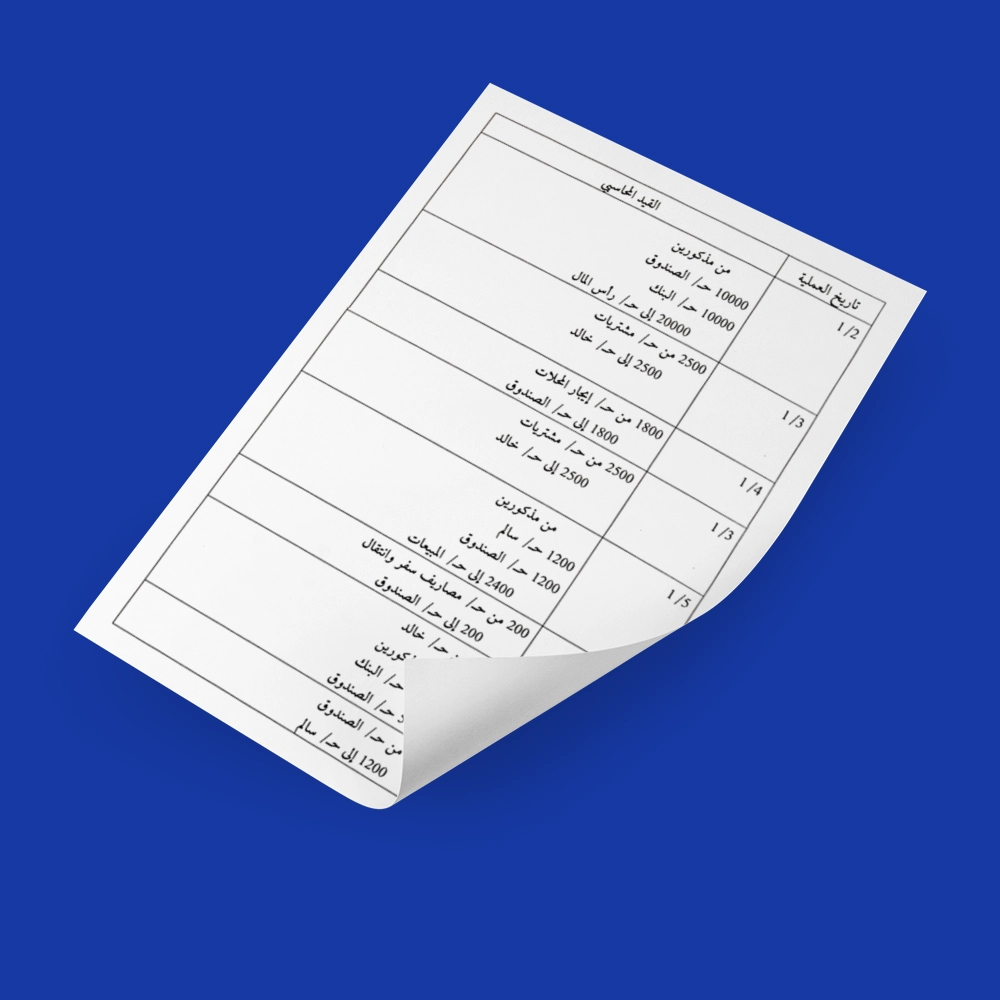Best Accounting Software in Egypt 2026 - Comparison + User Reviews
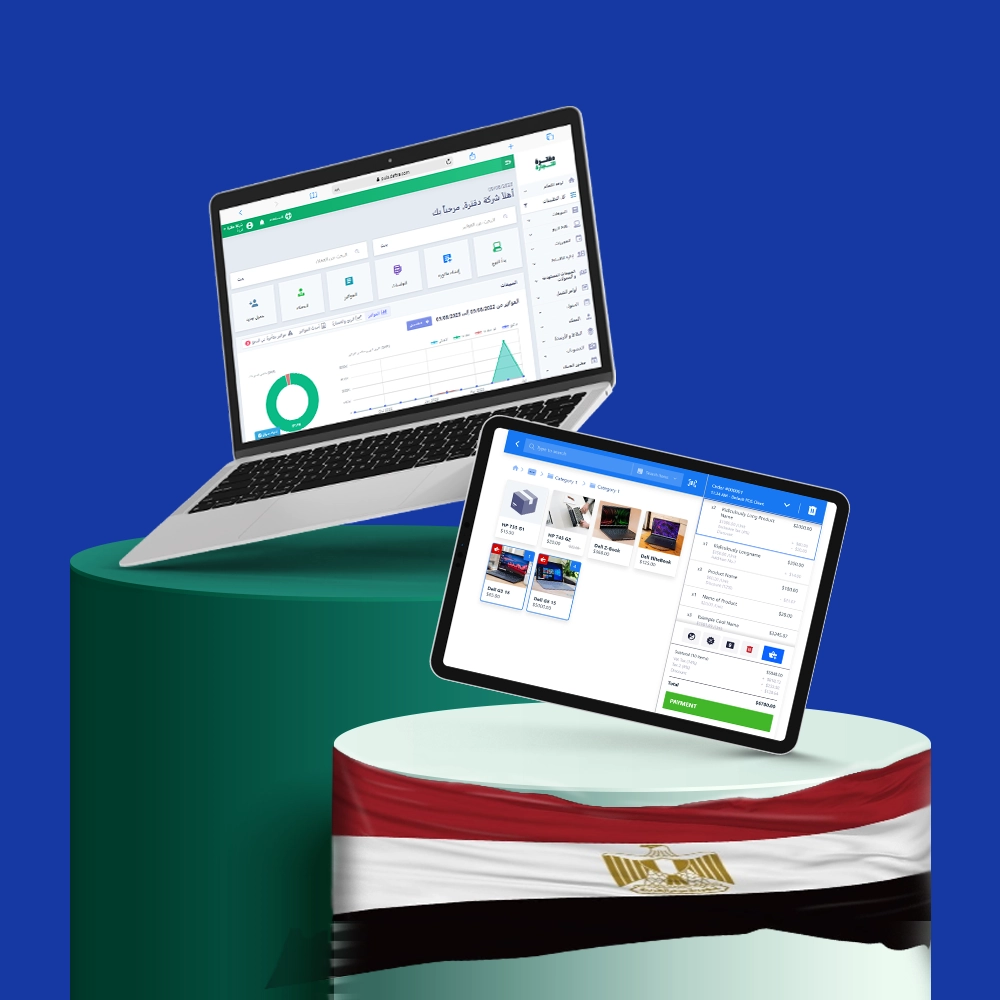
In recent years, the use of accounting software in companies has become indispensable, regardless of their field of work or size. It helps facilitate the management of various financial operations while ensuring the accuracy of applying general accounting principles. As a result, the Egyptian market has become one of the largest markets using this type of accounting software.
With the increasing number of software and the varying prices of accounting software in Egypt, users face difficulty in choosing the best one. In this article, we review seven of the best and most popular accounting software in Egypt after testing them to perform similar accounting functions to help you know the best accounting software in Egypt. So what are they?
1- Daftra
Daftra is considered among the best accounting software in Egypt, as it is part of an integrated software for enterprise resource management. Daftra's cloud software offers comprehensive accounting software to ensure you have an easy and uncomplicated user experience from subscription to issuing invoices, preparing general ledgers, daily entries, and more.
Features of Daftra Accounting software
Daftra software has features that no accountant or financial analyst can do without. Despite the presence of accounting software companies in Egypt for more than a decade, the company developing Daftra software quickly proved its worth. It helps you apply accounting principles, including complex ones, in just a few minutes. We found Daftra's features as follows:
1- Expense and Revenue Accounts
Daftra software provides an integrated accounting software for company management through which you can manage and organize payment and receipt vouchers, as well as record expenses and revenues, which you can follow up on in the form of detailed reports. You can also include documents and papers related to vouchers when requested.
2- Daily Entries
Every transaction executed on your account is automatically recorded by the software. Daily entries save them in the form of expenses and revenues. You can direct accounts and determine cost centers on which the company spends and achieves part of its revenue, as per your business needs.
3- Professional Chart of Accounts
Daftra's chart of accounts provides a simplified tree design that helps you follow up on financial transactions issued to and received from your company. This achieves greater accessibility to directing sources, thus achieving greater speed and flexibility in follow-up and preparing the accounting work cycle.
You can watch an explanation of Daftra's chart of accounts, which allows you to maximize benefit from the software and its services through this video.
4- Accounting Cycles
Managing the accounting cycle becomes easier with the use of Daftra accounting software. You can customize the accounting work cycle according to business needs. You can define financial periods and closing periods regardless of duration, whether monthly, quarterly, or annually.
Features of Daftra Accounting Software
1- Customization
During our use of Daftra, we noticed the availability of unlimited customization options. Every field of work has its specialized tools on Daftra that help it achieve its goals. Starting from the terminology that changes according to the type of work, to applications and functions.
2- Accreditation
Daftra accounting software considers the tax software followed in the country. As shown for our use of the software from the Arab Republic of Egypt, we find that it uses a VAT rate of 14%. Here, the Egyptian electronic invoice software from Daftra software helps you integrate with the Egyptian Tax Authority and issue certified invoices according to its conditions and requirements.
In case of using the software from Saudi Arabia, we find that the applied rate is 15%, and you can benefit from Daftra software, as it is an accounting software accredited by the Zakat, Tax, and Customs Authority to issue electronic invoices easily in compliance with the Authority's requirements.
3- Accounting software that aligns with company models
Daftra accounting software interacts with the company's business model. If the company provides its services to other companies (B2B), we find that it provides the feature of preparing a price quote to send to the client. Upon receiving approval, the price quote converts to a purchase invoice. Daftra cloud software includes cases that describe the status of the invoice, transaction, or client.
4- Multiple templates to suit all invoices
Daftra software provides different invoice designs in English and Arabic. I have used more than one template, and all of them were characterized by efficiency and professionalism. There is also the possibility of creating customized invoices according to your needs. All you have to do is request this from technical support and clarify the invoice format you want, and the specialized team will design the template for you.
5- Cloud accounting software for stores
Daftra accounting software interacts with various types of stores and sales outlets. Referring to Google Play, where you can download the Daftra app for mobile and tablet, we find positive opinions related to customization, for example, after using the app on the tablet
In this regard, Makawi Motors company gave its opinion about Daftra software as the best accounting software suitable for commercial stores and covers all their needs. This makes the software effective for different business models, regardless of whether B2B or B2C.
6- Effective collaboration between different departments
Daftra software provides interconnected financial accounting software, in line with the perspective that each department within the organization has its own finances that should be included in the software to fall within the company's accounts.
Therefore, Daftra accounting software is distinguished as being part of an integrated ERP software. For warehouses, the software records any supplies, whether paid in full or partially, so a percentage of the amount becomes a credit and a percentage is debited.
In the case of sales, when starting to sell products, Daftra accounting software records revenues according to issued invoices, whether their source is the sales representative or the online store.
7- Online accounting software for profit verification
The asset management software in Daftra software facilitates accounting and dealing with assets, enabling them to follow up on periodic maintenance and fixed and variable costs of activity on a monthly and annual basis, which are regularly recorded on the software.
Then, by reviewing daily books, current assets, liabilities, and other elements, it can be determined whether the company is making profits or incurring losses.
8- Free 24/7 technical support
Compared to other software, we found Daftra's support team to be the most interactive with customers. It provides free technical support service 24/7 with speed and efficiency that makes the software work efficiently all the time without obstacles.
9- Price versus cost
Daftra subscription is the lowest in the software-as-a-service market specialized in accounting. If your company is small or medium-sized, Daftra will be a suitable choice to facilitate many internal work and routine tasks related to accounting and precise financial operations.
This feature is supported by Ahmed Al-Shamari, who sees the software's price as low compared to other software. He expressed his opinion neutrally after using the mobile application. He sees that the software still needs some development elements, but his experience with the software for four years has proven to him the speed of development rates at Daftra.
10- Positive customer service
Customer service at Daftra is distinguished by the diversity of its channels. The customer's use of any channel results in positive interaction from representatives. There are no problems that cannot be solved quickly and immediately. If there are requests from users that need time, Daftra's team implements them based on customer needs.
Watch step by step how to configure account settings and start using Daftra accounting software through this video: Daftra Software
Disadvantages of Daftra Accounting Software
1- Need for internet connection
Daftra software is a cloud-based software. Cloud software is characterized by being more data-secure and more flexible. You can use them from anywhere and at any time.
The drawback of cloud software is that it needs a stable and secure internet connection so you can use it without obstacles or problems. Any time the internet connection is interrupted, employees stop working or resort to temporary solutions that are not as efficient as the original connection.
2- Available only in Arabic and English
Despite the presence of international accounting software in the Egyptian market that supports languages such as Italian, Russian, German, and others, we find that Daftra supports only two languages: Arabic and English. The availability of the English language is a new update that Daftra provided based on user requests.
3- The trial period is only 14 days and non-renewable
A period of 14 days may seem sufficient to explore Daftra software. When you start using it, you will find that it is not enough to try all the features and determine their advantages and disadvantages. The Daftra team also supports the customer for free during the 14 days to help them perform any operation or solve any problem.
Daftra Plans and Prices
| Basic | Advanced | Comprehensive | |
| Features | Add 300 invoices and quotes monthly, 200 customers, cloud POS, and customer management. Inventory and purchasing features, except bundled products, purchasing cycle, expense distribution, and all account management features except cost centers. | Add 1000 invoices and quotes monthly, 1000 customers, price lists and sales offers, membership management, bundled products, cost centers, with the ability to add branches. | Add unlimited invoices, quotes, and customers, commissions and target sales, sales installment management, loyalty and points, and offline POS. SMS software integration, purchasing cycle, expense distribution, and workflow. |
| Monthly Subscription Price | $9.99 | $19.95 | $40.00 |
| Annual Subscription Price | $120 | $239 | $480 |
The above subscriptions are for one main user. In case additional users are needed, the cost is six dollars per additional user.
2- Microsoft
Microsoft Dynamics for accounting was developed to become, in the view of many, the best accounting software for small and medium enterprises. It covers all the company's needs in terms of managing its financial resources and expenses effectively.
The cloud accounting software is part of an ERP software that tries to interact with the main business elements. The software helps you manage accounts to become free from randomness and chaos. You can manage the general ledger and daily books, in addition to assets, liabilities, and other general accounts.
Features of Microsoft Accounting Software
1- Invoices
Microsoft accounting software makes issuing invoices an easy process that doesn't take much time or effort. The invoice includes all the data needed for any procedure, whether related to the product or imposed value-added tax, and others.
2- Purchasing Management
Any company has its purchases and expenses that need to be recorded periodically. They are ultimately included in daily books and the general ledger. Microsoft software manages purchases efficiently, preventing any financial problems or disputes in the future. Purchases also have a receipt authorization to document the purchasing and storage process.
3- Asset Management
Assets go through several stages during their existence in the company, whether fixed or current. Therefore, Microsoft software takes care of them through comprehensive management that follows asset developments and their impact on internal operations.
The software converts the depreciation that affects fixed assets into values that may be fixed or variable depending on circumstances. It also regularly records new assets and identifies fixed assets that have turned into scrap.
Advantages of Microsoft Accounting software
1- Reducing financial errors
Any error in a simple number may turn losses into gains or vice versa. Using Microsoft software, account monitoring becomes more accurate. Incorrect fields can be easily discovered.
Despite this, manual data entry is always accompanied by errors when the user loses focus and becomes fatigued. Mistakes can be discovered after issuing reports. The experienced eye can sense inconsistency between numbers. The correct action should be taken after finding the source of the error.
Regarding managing different accounts, the software helps accountants manage ledgers for each party. This makes monitoring at its best and easily allows separation between dues and expenses of each account. This opinion was supported by more than one reviewer of Microsoft software on G2.
2- Improving security
Data privacy and protecting it from tampering or loss is a fundamental task achieved by Microsoft. The software stores customer and supplier data and other parties. Every bank transfer invoice, invoices, price lists, and other data are handled by officials and those authorized with access permissions.
3- Achieving transparency
In addition to achieving security and data preservation, permission management also contributes to applying transparency principles. It helps accountants and financial management officials access the information they need in financial reconciliations and closing accounting periods.
The software also ensures account compliance and conformity with local tax laws. It makes the connection between all company parties easier and faster regarding all financial matters. One of the software reviewers agrees with this opinion, finding its effectiveness in improving workflow.
Disadvantages of the Microsoft Accounting software
1- High cost
Despite the reduction in Microsoft software subscription value, many users see that the final value is high compared to other software. The software requires purchasing more than one internal tool for the user to get all the features that make their work faster.
2- The mobile version has problems
Mobile application users face many problems related to computer bugs that need intervention from technical support. Despite quick intervention from the Microsoft team to solve problems, the repetition of problems ultimately causes frustration for users.
Referring to Ahmed Omar's opinion posted on Google Play, we find that he faced a problem logging into the application. This affected his work and caused him to waste a lot of time.
Despite the quick solution to the problem, the Microsoft team didn't solve it completely. The user immediately faced another problem dealing with attachments, where a message appeared directing him to use the software from a computer or tablet.
3- Complex user interface
Ease of user interface is one of the important features that encourages customers to continue dealing with the software or resort to an alternative software that performs the same functions. With repeated negative comments about the difficulty of using the software, we find that this is a reality that most users suffer from. Therefore, Microsoft needs to make some modifications to make the accounting software easier to use.
Microsoft Accounting Software Plans and Prices
| Essentials | Premium | |
| Monthly Subscription Price | Starts from $70 per user | Starts from $100 per user |
3- Odoo
Since February 2005, Odoo has been able to prove its worth as the best accounting software for its users and a successful accounting software in many companies around the world. As an ERP software, it provides more than 35 software, including accounting software. It helps companies manage all their financial resources smoothly and effectively.
Features of Odoo Accounting Software
Odoo has the basic features that distinguish any accounting software. It includes entering daily book data, budget management, and providing accurate analytics and reports. It presents its features in the form of a software interface that is characterized by ease and power at the same time. If we want to address the features of Odoo accounting software, they would be as follows:
- General Ledger: Odoo helps companies manage financial transfers and daily books, and provides charts for various accounts and financial reports that include all operations.
- Accounts Receivable Management: Odoo facilitates the process of issuing payable invoices to include all the data the customer needs before sending payments.
- Organizing Creditor Accounts: Your company's expenses become more organized and easier to monitor with the help of creditor accounts, whether they are suppliers, employees, or others.
- Bank and Cash Account Management: Like other accounting software, Odoo helps you perform bank reconciliations by uploading account statements and comparing them with what is recorded on the software.
- Budget Planning: Odoo provides you with tools that help you manage your budget in financial and analytical accounts.
- Asset Management: Odoo supports you in monitoring fixed assets and depreciation rates periodically. It also makes recording current assets more effective in transactions.
- Invoice Issuance and Tax Calculation: Preparing invoices and sending them to the customer is a simple process that can be performed on Odoo without any complications, including product data, its price, taxes, and discounts, if any.
Advantages of the Odoo Accounting software
1- software structure flexibility
The Odoo accounting software interacts with the company's needs. It provides a huge number of options in terms of traded currencies, inventory, price lists, and others.
The software also provides the automatic alerts feature, where it sends reminders to customers, alerting them of due invoice payment dates. You can read the review published on G2 to verify the accuracy of this information.
2- Comprehensive dashboard
Looking at the Odoo accounting software's dashboard, it is a dashboard that ensures users are aware of everything related to revenues and expenses at every moment.
It can also provide an overview of invoices. It shows what has been paid, postponed, due, and unpaid, and others. The dashboard also covers the preparation of invoices that have been issued and sent to customers today.
Disadvantages of the Odoo Accounting software
1- Weak customer service
Based on user experience, many of them face numerous problems when starting to manage accounts through the application. Then the natural reaction is to contact customer service. Often, it is difficult to reach a representative.
For this reason, a number of users described the customer service department as weak. Referring to one of the user opinions, we find them expressing through a TrustRadius review what supports the previous opinion. Despite this, Odoo provides its customers with paid packages to get better consultations with customer service help.
2- Complex pricing plans
When using Odoo for accounting, the experience remains easy to understand in terms of the monthly or annual subscription value required. If the user wants to add any new element or application to Odoo, the pricing plan becomes complex.
Odoo Accounting Software Plans and Prices
| Standard | Custom | |
| Monthly Subscription Price | $9.10/user/month | $13.60/user/month |
4- QuickBooks
Despite the availability of accounting software for companies in Egypt, QuickBooks has left a distinctive impact. Bookkeeping is the main function that the QuickBooks accounting software performs.
In addition to that, QuickBooks executes many functions related to accounting and financial management. The software allows you to try a single application and gradually expand the use of other applications. Over time, you may need to give up some features and replace them with others according to the nature of your work and the services and products you offer.
Features of QuickBooks Accounting Software
1- Expense tracking
You can connect bank accounts and bank credit cards to the software. Once the connection is successfully completed, you can track expenses and identify payable invoices. The software also allows manual recording of payments, whether in cash or through checks. The software also provides reports specific to recurring expenses, helping you predict upcoming expenses in a report form.
2- Online payment
QuickBooks software helps you collect invoices online. In case of payable invoices, customers can pay them online through an electronic payment gateway.
Multiple currencies can be used on the software, but it's preferable to ensure the validity of dealing with your local currency on the software. The software automatically records transfers once the process is successful.
3- Report customization
The reports provided by the QuickBooks software are characterized by accuracy and comprehensiveness. The report is always comprehensive of all financial details. When needing to display a specific account, you can choose the elements you need to display more precisely.
One of the most important features regarding reports is the possibility of custom design, by adding the columns and fields that the work requires.
Advantages of QuickBooks Accounting software
1- Strong payroll management
The payroll feature is one of the most important strengths in QuickBooks software. It makes tasks related to salary management easy to execute.
It also gives employees the feature to request leave, and based on the number of attendance days, the software calculates the amount that should be paid to the employee. The application suits small companies and saves a lot of time, as you enter data only once to determine the month's salaries.
2- Ability to integrate with applications
What distinguishes one accounting software from another is the ability to connect it with other applications to input required data into accounts automatically.
QuickBooks provides this feature, allowing it to be connected to online stores, POS, and other systems. Despite this, modifying software settings after connection affects the efficiency of the connection.
Disadvantages of the QuickBooks Accounting software
1- Customer service below expected professional standards
After-sales services and customer service are no less important than the software features themselves. Like any digital software, the need for strong customer service is not a luxury because it ensures work continuity on the software without consequences.
In case of problems, if the user doesn't find the required support, it pushes them to replace the software with another one. This is what happens with QuickBooks, with customer service being significantly weak, which appeared in the form of increased user complaints.
In the following review published on Trust Radius, one of the executives complains about his bad experience with customer service.
2- Does not support the Arabic language
One of the most important disadvantages of QuickBooks is that it does not provide Arabic language support for application users. Despite the presence of the Arabic language as an available option on the web, it doesn't support the language completely.
We find some cells and fields on the platform that the software displays in English instead of the chosen language. There are many Arabic reviews available on the web expressing their frustration at the absence of Arabic language, including the following review on Google Play:
QuickBooks Accounting Software Plans and Prices
| Simple Start | Essentials | Plus | Advanced | |
| Monthly Subscription Price | $15 | $27.5 | $42.5 | $100 |
| Number of Users | 3 (1 with paid subscription + 2 accountants with unpaid accounts) | 5 (3 with paid subscription + 2 accountants with unpaid accounts) | 7 (5 with paid subscription + 2 accountants with unpaid accounts) | 27 (25 with paid subscription + 2 accountants with unpaid accounts) |
5- Dafater
Dafater's revenue software is a cloud-based accounting software. It is one of the best accounting software for small and medium-sized companies. It is distinguished by its capabilities related to issuing electronic invoices that comply with the standards of the Zakat, Tax, and Customs Authority.
Despite this, this feature is common among all previous accounting software. So, what are the most important features of the software?
Features of Dafater Accounting Software
1- Tax return management
The software's organization of tax returns helps pay them to the government entity easily annually. The software helps financial auditors get a clear view of all transactions.
2- Income and expense calculation
Like any company that needs to follow up on revenues and expenses, the software supports officials in the settlement process and compares bank accounts with the software.
3- Inventory monitoring
Based on the invoices issued by the software, it can monitor inventory through bank vouchers. It makes it easy for the user to determine the units sold and remaining.
Advantages of the Dafater Accounting software
1- software user interface flexibility
A user interface that interacts with accountants' needs. Non-accountant users will also find it easy to deal with the software without obstacles.
2- Setting up a strong bookkeeping software
Through Dafater software, a software can be set up that manages daily books, ledgers of different accounts, and the general ledger. It records invoices and important documents that contribute to keeping all financial transactions preserved without losing any of them, ultimately serving inventory and reconciliations.
3- Providing a human resources management software
All employee data is recorded in one place on the Dafater software. The software saves attendance and departure times, and based on this, salaries can be calculated and paid to employees.
Disadvantages of Dafater Accounting software
1- Free trial for only five days
One of the main disadvantages you face when trying to use Dafater's revenue software is the free trial option, despite its importance. Upon entering the website, we didn't find any buttons recommending moving to the trial version directly.
However, by going to the pricing page and clicking "Try Now," you will start a free trial for only five days. This is a short period compared to competitors who provide accounting software for companies. Some offer seven days or fourteen days. Therefore, the free trial is considered a huge disadvantage in Dafater's case.
2- Weak educational element
Every accounting software has an educational center on its website that includes all the elements that interest the user during their journey with the software. It also helps users learn everything new about accounting, its principles, and advanced methods.
With the weak help center available on the website and important gaps in the user guide, the software becomes insufficiently clear before subscription. The user spends more time understanding the software and benefits from it.
Dafater Accounting Software Plans and Prices
| GO | Plus | Elite | |
| Features | Cloud point of sale, Electronic invoicing, and Tax returns | GO features plus: Supplier, dues tracking, Financial and administrative reports, Integration with online stores, Basic warehouse operations | Plus features: accounting operations management, Financial and administrative reports, Annual closures, and final accounts |
| Monthly Subscription Price | 62 Saudi Riyal | 94 Saudi Riyal | 125 Saudi Riyal |
| Annual Subscription Price | 50 Saudi Riyal | 75 Saudi Riyal | 100 Saudi Riyal |
Subscribing to any package allows an unlimited number of users to use the Dafater software.
How to Choose Accounting Software for Your Company?
After reviewing the previous software, you can choose the best one for you. But what elements raise the value of one software over another? Here are the following tips:
1- Choose software that suits your skills and needs
There are some questions you should ask yourself to determine your needs:
- Are you looking for software that specifically interacts with your field of work or general software that can be applied to any business?
- What is your role in the software? Will you be a reviewer, data entry operator, or accountant?
- Based on your role, what skills do you need to apply to deal with the accounting software?
- What is the size of your company? Small or medium? Do you need a flexible software that interacts with your company's growth, or do you prefer to deal with another software in the future?
- Do you currently need specific applications that can be integrated with the required accounting software?
- In the future, what applications might be necessary for your company to integrate with the software?
2- Give priority to cloud software
All the accounting software we presented is cloud-based. This feature is important because it saves space in your company. Employees can share data and save it in the software without needing huge servers that take up a lot of space.
Also, server breakdown or damage can cause delays in business operations. Servers need continuous maintenance and periodic calibration.
In the case of cloud servers, the situation is different. The previous software supports backup copies of the software, so that the software is not exposed to any damage. This ensures preserving your data from loss. Also, 67% of accountants prefer using cloud software rather than software installed on local computers.
3- Determine the available budget
Determining the available budget monthly or annually is a fundamental step in the selection process. Getting services through cloud software is linked to subscriptions in the form of regular payments. Software that is not purchased for life but has variable expenses depending on the number of users, required features, and others. Please note that with increased customization, the subscription value increases.
4- Share your ideas with a specialist in your company
If you don't have an accounting background as a business owner, you can turn to a specialist to help you choose the best software for your business. This specialist could be:
- An accountant in your company who has dealt with accounting software before.
- A financial analyst with experience in reports issued by software.
- An account manager with experience in financial audits, reconciliations, and taxes.
Frequently Asked Questions
What is the cheapest accounting software?
Choosing the cheapest accounting software depends on the company's needs and budget. Prices and features vary from one accounting software to another. Daftra accounting software is considered one of the cheapest accounting software programs that offers diverse packages with comprehensive advantages that meet all work requirements.
What are the types of accounting software?
Accounting software includes several types:
- Cloud accounting software, also known as online accounting software
- Desktop accounting software
- Accounting software for large enterprises
- Accounting software for small companies
- Open source accounting software
- Customizable accounting software
What is comprehensive accounting software?
Comprehensive accounting software is a software that provides the following features:
- Easy invoice preparation and sending
- Expense tracking and monitoring
- Fixed and current asset management
- Providing comprehensive financial reports through which financial performance can be analyzed and sound decisions made
What are the prices of accounting software in Egypt?
Accounting software prices in Egypt vary according to their size and uses, work fields, and the volume of the entity's transactions. There are free accounting software, simple accounting software starting from 400 EGP or more, and medium accounting software starting from 1000 EGP or more.
In addition to integrated accounting software, whose prices vary according to the features they offer, and cloud accounting software that has different pricing packages depending on the number of users.
How do I use accounting software?
There are several basic steps to using accounting software:
- Download and install the software either from its official website or app store, and you can seek help from the technical support team if you face any difficulty in this step
- Create a user account according to the information and data required by the accounting software
- Enter the company's basic data
- Design and input different account classifications for the company
- Record invoices and financial transactions
- Track incoming cash flows (revenues) and outgoing cash flows (expenses)
- Update the accounting software regularly to get new features and security improvements
- Ensure regular data backup to protect it from loss or theft
What is ready-made accounting software?
These are software dedicated to managing financial operations and completing accounting tasks easily and automatically through automated solutions provided by ready-made accounting software.
What are the functions of accounting software?
The following functions illustrate the importance of accounting software:
- Organizing financial transactions and managing creditor and debtor accounts
- Recording and monitoring all daily expenses
- Tracking and collecting payments
- Managing fixed assets and calculating their depreciation efficiently
- Calculating employee salaries
- Calculating prescribed tax rates according to the type of tax on different financial transactions
What is the best accredited accounting software in Egypt?
Daftra cloud software is the best accredited accounting software in Egypt, as the software provides integrated solutions for managing accounts and finance in companies of all sizes.
Daftra provides its services in more than 50 diverse business fields, thus meeting all business needs. All this and more is provided by Daftra accounting software in diverse subscription packages that suit different budgets.
What is the best accounting software for a small project?
Daftra accounting software is among the best accounting software for small projects, as it features an easy-to-use interface that supports the Arabic language, and provides comprehensive automated solutions for managing simple financial matters for small projects, such as:
- Simplifying accounting processes, reducing human errors, and saving time and effort
- Improving cash flow management, ensuring small project owners have the necessary funds to meet daily operations
- Analyzing the project's financial performance to identify aspects that need improvement or development
Conclusion: Corporate accounting software has proven its efficiency over the past decade. Based on a study published by the Sage company, accountants' productivity increased by 56% after using accounting software. Choosing the right accounting software for your company is an important step towards growth and development. We believe we have detailed the best accounting software in Egypt comprehensively.